How to Make a Deposit on BC Game
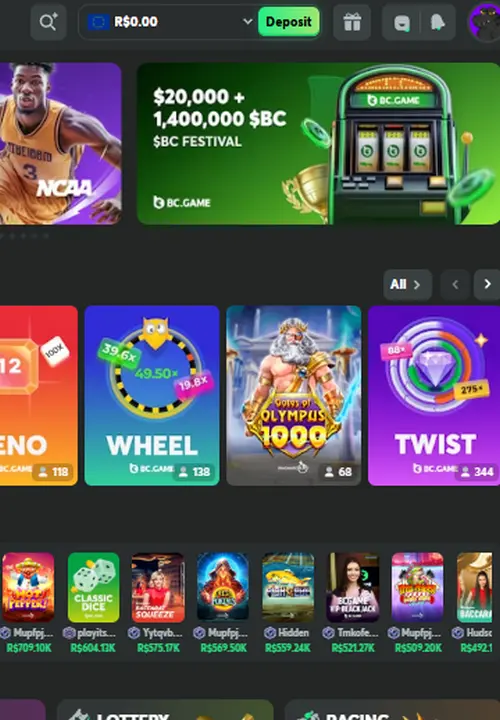
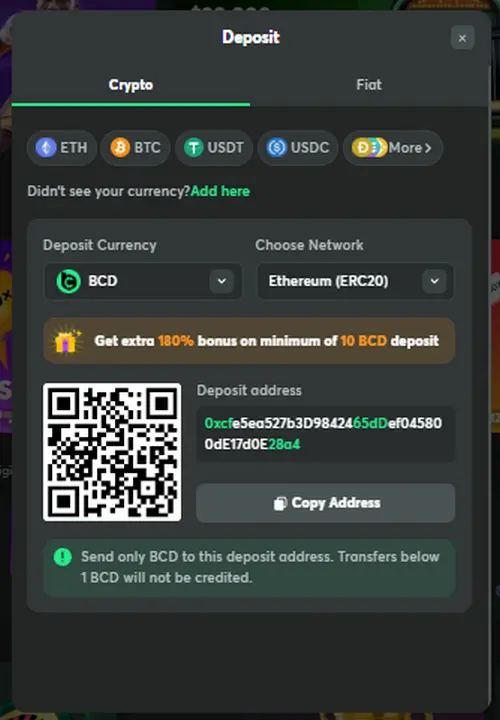
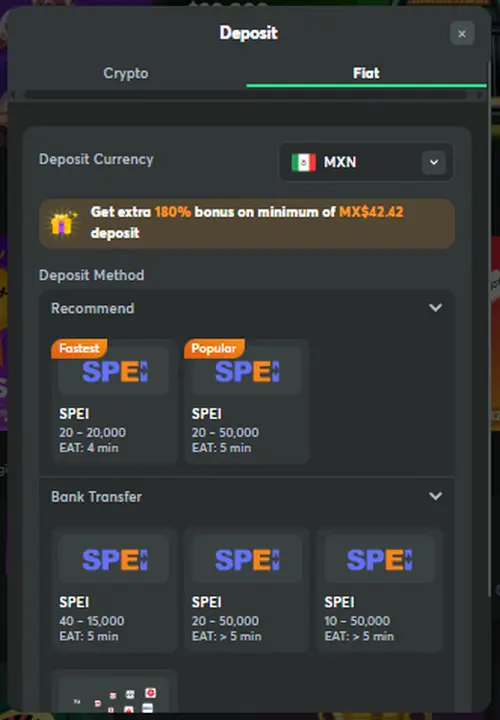
Funding your BC Game account is straightforward, whether you’re using crypto or fiat, and it sets you up to play games or claim bonuses like the 180% welcome offer. Follow these steps to deposit safely and quickly, with clear visuals in mind.
- Log in to your account. Open the BC Game website at the link below or the mobile app on your device. You’ll see a green “Sign In” button. Enter your registered details and hit “Sign In” to land on your account dashboard.
- Go to the Deposit section. Find the “Deposit” button – it’s a green icon next to your balance, top-right on desktop or app. A deposit page loads, split into tabs like “Crypto” and “Fiat,” with a list of payment options below.
- Choose your deposit method. Pick how you want to pay – crypto (e.g., Bitcoin, USDT) or fiat (e-wallet, bank card).
- For crypto. A unique wallet address (a long string of letters and numbers) shows up, next to a QR code – a black-and-white square pattern. Below, there’s a “Copy” button. Copy the address or scan the QR code with your crypto wallet app.
- For fiat. A form pops up asking for your payment amount and details – like card number, expiry, and CVV for Visa, or a redirect to a payment gateway for e-wallets.
- Confirm and wait. Head back to BC Game’s deposit page to track your transaction. A “Pending” status appears under “Transactions” in your wallet, showing your deposit amount and method.
Probable Deposit Problems on BC Game
Funds Not Showing Up
Sometimes you send money, but your BC Game balance doesn’t budge after 15 minutes for crypto or an hour for fiat. This can happen due to slow blockchain confirmations, a mistyped deposit address, or a processing delay on their end. To fix it, check your wallet for the transaction ID and look it up on a blockchain explorer to see if it’s gone through. Make sure the address you used matches the one in your BC Game “Wallet”—a single wrong character can derail it. If it’s still not there after 2 hours, hit up live chat in the bottom-right corner with your details—they’ll track it down.
Wrong Crypto Network Used
You might send crypto—like USDT on ERC20—only to realize your BC Game wallet was set to a different network, like TRC20, and the funds don’t arrive. Each coin runs on specific networks, and mixing them up sends your money to the void unless recoverable. Before depositing, double-check the network listed in the Deposit section matches your wallet’s. If you’ve already goofed, contact support via live chat with your transaction ID and wallet address fast—sometimes they can retrieve it.
Not Enough Funds for Fees
Your deposit might fail because your wallet doesn’t have enough to cover both the amount and the network fee. Crypto transactions always tack on a small fee for the blockchain, and BC Game won’t process it if you’re short. Check your wallet balance first, ensuring it exceeds your deposit plus the fee (shown in your wallet app—varies by coin). Adjust your deposit lower or add more funds, then try again—keep it above the minimum, and you’re good.
Payment Declined (Fiat)
If you’re using fiat—like a card or e-wallet—and it gets rejected, it’s often because of wrong details, low funds, or your bank flagging the gaming site. Verify your card info (number, expiry, CVV) or e-wallet login for typos, ensure your account’s loaded with enough cash, and call your bank to okay gaming transactions—some block them by default. If it still won’t work, switch to crypto (it’s faster anyway) or test a different fiat option in “Wallet.”
Deposit Stuck on “Pending”
You see “Pending” in your BC Game “Transactions” tab for way too long—over an hour for crypto or a day for fiat—and nothing’s moving. This can stem from network congestion (crypto) or a slow payment processor (fiat), holding up confirmation. For crypto, wait for the blockchain to catch up—check the coin’s required confirmations in BC Game’s help section—and refresh your wallet after 15 minutes. For fiat, give it a few hours, then reach out to support with your deposit time and method.
BC Game Payment Methods
| Deposit Method | Minimum Deposit | Crediting Time |
| Cryptocurrency | 0.000000001 BTC (or equivalent, e.g., USDT, ETH) | 2–10 minutes (after blockchain confirmation) |
| E-Wallets | 10 MXN (e.g., SPEI) | 1–5 minutes |
| Bank Transfer | 20 MXN | 1 hour–1 day |
How to Withdraw Money from BC Game
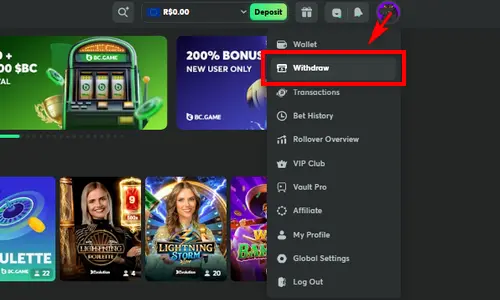

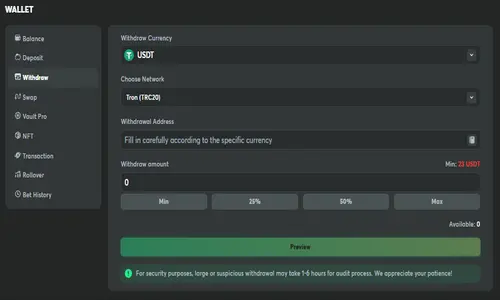
Withdrawing your winnings or unused funds from BC Game is a clear process, letting you move money to your crypto wallet or bank account securely. This guide covers the steps, focusing on crypto (the fastest option), with notes on fiat where it applies—follow along to cash out without stress.
- Log in to your account. Open the BC Game website or mobile app on your device. On the homepage, spot the green “Sign In” button at the top-right corner. Type in your registered details, check they’re correct, and hit “Sign In.” You’ll land on your dashboard.
- Head to the Wallet section. Locate the “Wallet” button top-right on desktop or app. Click it. A dropdown or new page opens with tabs “Withdraw.” A withdrawal page loads, showing your available balance and a list of methods.
- Choose your withdrawal method. Pick your method – crypto is standard and fast; or fiat. Choose your preferred method.
- For crypto. A blank “Withdraw Address” field shows up, with a “Paste” option, and a box for the amount below it. Open your crypto wallet, copy your address, and paste it here – triple-check it’s exact. Enter your amount, staying above the minimum.
- For fiat. Fields pop up for bank account number, name, and amount, with a currency picker. A “Minimum” note shows too. Fill in your bank details accurately and pick your amount.
- Wait for processing. Track your withdrawal in the “Transactions” tab under “Wallet.” A list shows your request as “Pending,” with the amount, method, and time submitted.
Probable Problems When Withdrawing
Withdrawal Stuck on “Pending”
Your withdrawal might sit as “Pending” in your “Transactions” tab for over an hour (crypto) or a day (fiat), leaving you wondering where your money went. This can happen due to blockchain slowdowns, internal security checks, or unmet bonus wagering rules holding it back. For crypto, grab the transaction ID from your “Wallet” and check its status on a blockchain explorer – if it’s not moving, wait up to 2 hours, then hit live chat (bottom-right) with the details. For fiat, give it 2 days, then contact support – also ensure you’ve cleared any terms.
Wrong Withdrawal Address
You might enter a crypto address with a typo or mismatch—like sending BTC to an ETH wallet—and the funds don’t arrive or get lost entirely. Crypto’s unforgiving—one wrong digit, and it’s gone forever if it leaves the system. Before submitting, copy your wallet address and paste it into BC Game’s “Withdraw” field—check every character matches. If you’ve already sent it wrong, reach out to support instantly with the transaction ID—they can’t always recover it, but it’s worth a shot if it’s still pending.
Insufficient Balance for Fees
Your withdrawal could fail because your account doesn’t cover the network fee. Every crypto withdrawal has a small fee, and BC Game won’t process it if you’re short. Check your balance in “Wallet” against the fee shown on the withdrawal screen—lower your amount or deposit a bit more to cover it. Retry once you’ve got enough, keeping above the minimum.
KYC Verification Delay
You might hit a wall where BC Game demands ID before releasing your funds, especially on your first withdrawal or a big one. This KYC (Know Your Customer) step is for security—they need proof you’re you, like an ID and address doc. Head to “Settings” > “Verification,” upload a clear photo of your passport or driver’s license and a recent bill—submit it and wait 1-24 hours for approval. Do this ahead of time after signing up to skip the holdup—then resubmit your withdrawal once cleared.
Method Not Available
You might find your deposit method—like a credit card—isn’t an option for withdrawal, leaving you stuck. BC Game often ties withdrawals to your deposit method, but some (cards, certain e-wallets) don’t support payouts—crypto’s the fallback. Check your deposit history in “Wallet” to see what you used—switch to that method (e.g., BTC) or pick a supported one like bank transfer if offered. If it’s unclear, ask support via live chat—they’ll point you to a workable option, often suggesting a quick crypto wallet setup.
BC Game Withdrawal Methods
| Withdrawal Method | Minimum Withdrawal | Withdrawal Time |
| Cryptocurrency | 0.000897 BTC (or equivalent, e.g., 0.013 ETH, 10 USDT) | 5–60 minutes (after processing) |
| E-Wallets | 48 MXN (e.g., SPEI, Arcus) | 10 minutes–2 hours |
| Bank Transfer | 28 MXN | 1–5 business days |
